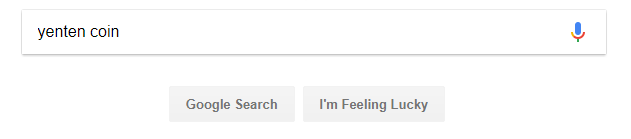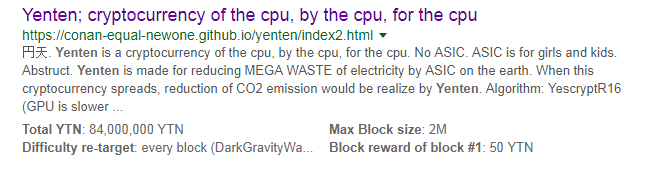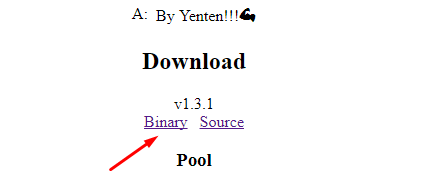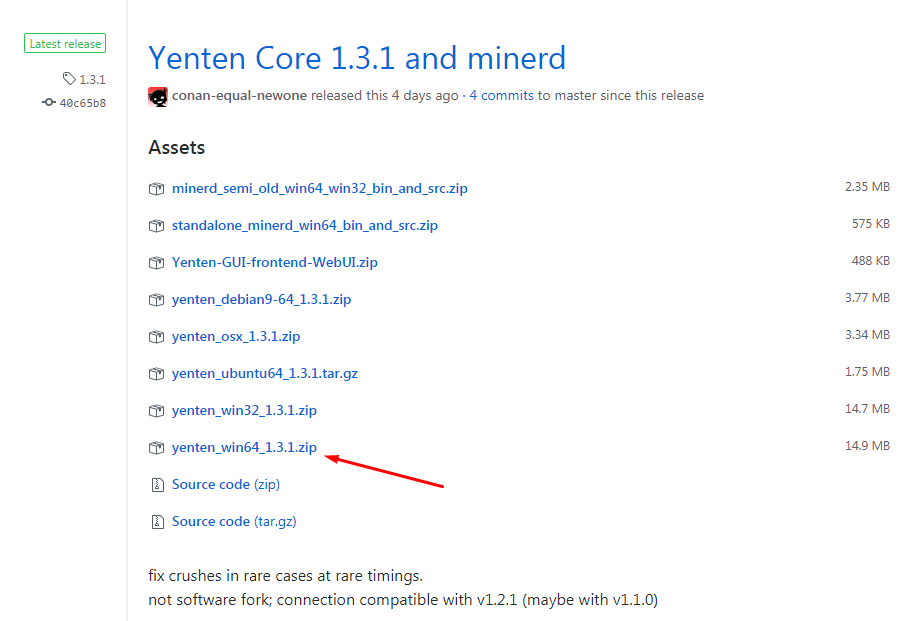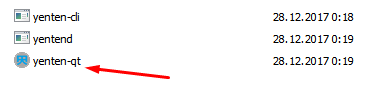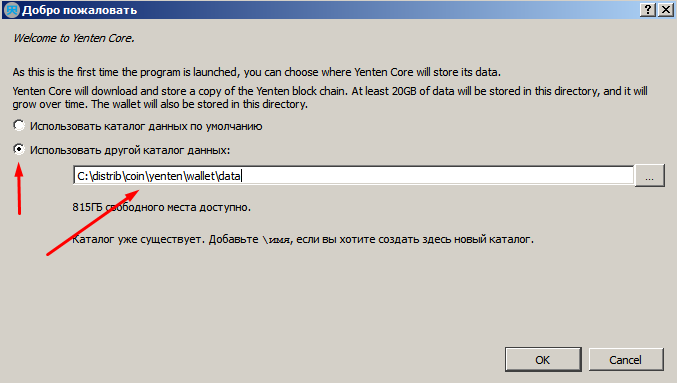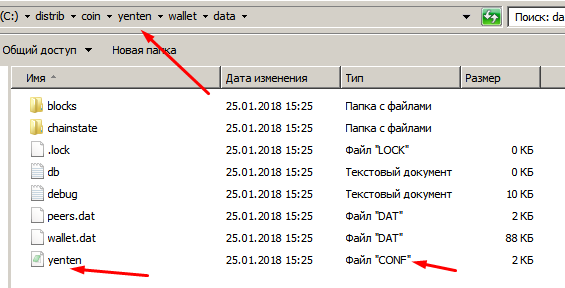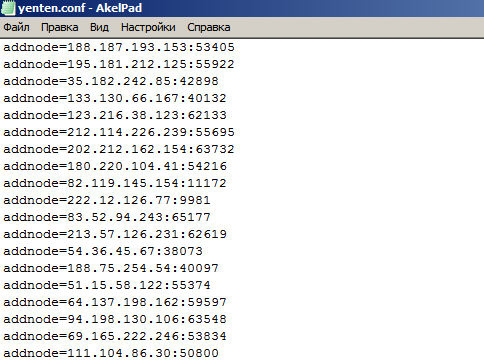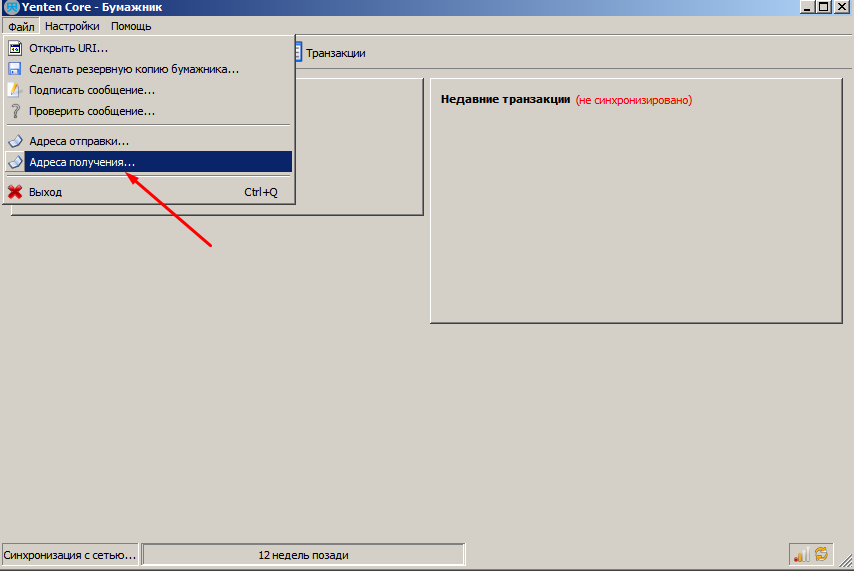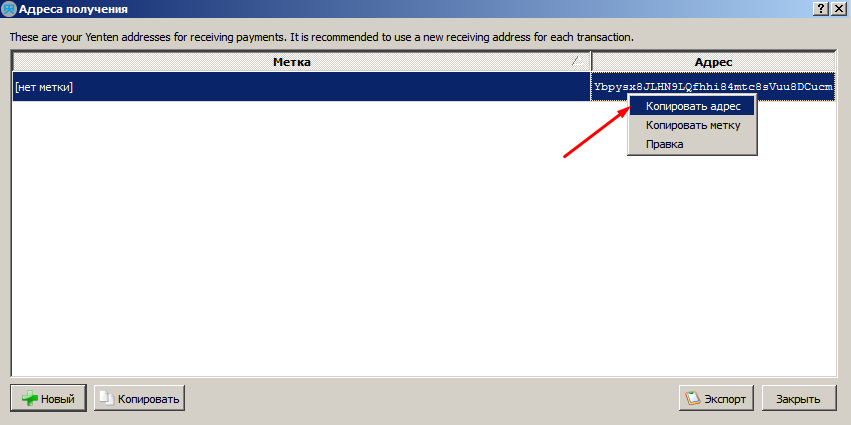How to install and setup Yenten Coin wallet on windows
Today I’ll tell you how to install a purse of the crypto currency for mining on the CPU — yenten coin in windows.
Everything in pictures, everything is pretty simple and clear, in 5 minutes you can do it! We proceed.
The first step is to open the google search engine and enter yenten coin
In the search results, select the site of the coin developer - https://conan-equal-newone.github.io/yenten/index2.html
On the site we find the section — downloads and click the link Binary (download the already compiled version for your OS)
We switched to the GitHub page of the yenten coin purse, from where we select and download the wallet with the GUI under the windows - https://github.com/conan-equal-newone/yenten/releases
If you have 64 bit windows then download the file yenten_win64_1.3.1.zip and unpack it.
After unpacking we go into the daddy and run the wallet — yenten-qt.exe
If the purse is launched for the first time, it will ask where to store the service files of the wallet, specify the folder where you unpacked the archive or create a new one so that it can be easily found afterwards. there will be stored the configuration file of the wallet and an important file where the keys to the wallet are stored — wallet.dat (it is desirable to save it in a place somewhere in a safe place!)
Close the wallet and go to the folder where its service files are stored, in this folder it is desirable to create a text file yenten.conf and to register nodes for faster synchronization of the wallet from the Internet.
Create and open the yenten.conf file
In the file yenten.conf it is necessary to enter the nodes from this list:
|
1 2 3 4 5 6 7 8 9 10 11 12 13 14 15 16 17 18 19 20 21 22 23 24 25 26 27 28 29 30 31 32 33 34 35 36 37 38 39 40 41 42 43 44 45 46 47 48 49 50 51 52 53 54 55 56 57 58 59 60 61 62 63 64 65 66 67 68 69 70 71 72 73 74 75 76 77 78 79 80 81 82 83 84 85 86 87 88 |
addnode=188.187.193.153:53405 addnode=195.181.212.125:55922 addnode=35.182.242.85:42898 addnode=133.130.66.167:40132 addnode=123.216.38.123:62133 addnode=212.114.226.239:55695 addnode=202.212.162.154:63732 addnode=180.220.104.41:54216 addnode=82.119.145.154:11172 addnode=222.12.126.77:9981 addnode=83.52.94.243:65177 addnode=213.57.126.231:62619 addnode=54.36.45.67:38073 addnode=188.75.254.54:40097 addnode=51.15.58.122:55374 addnode=64.137.198.162:59597 addnode=94.198.130.106:63548 addnode=69.165.222.246:53834 addnode=111.104.86.30:50800 addnode=178.172.209.10:15675 addnode=58.174.182.38:23128 addnode=86.26.232.206:55716 addnode=79.144.224.233:52436 addnode=94.224.191.78:51687 addnode=111.90.103.190:9981 addnode=62.210.72.125:42414 addnode=89.152.213.39:59260 addnode=93.65.174.28:9981 addnode=183.239.173.107:62056 addnode=203.118.243.245:63933 addnode=202.113.11.222:32404 addnode=222.84.77.86:49272 addnode=122.216.72.25:63504 addnode=121.111.163.15:57822 addnode=126.16.14.65:56568 addnode=95.181.58.134:51410 addnode=94.124.193.118:58392 addnode=82.100.242.122:50261 addnode=86.25.213.40:63605 addnode=188.254.53.86:53263 addnode=94.230.13.174:1208 addnode=200.44.88.212:58061 addnode=176.119.68.24:53451 addnode=139.5.146.218:9981 addnode=202.29.178.119:21425 addnode=118.243.112.193:9981 addnode=82.100.242.122:50548 addnode=188.193.87.75:9981 addnode=140.186.30.102:57709 addnode=68.204.13.5:62519 addnode=125.215.98.139:9981 addnode=77.158.34.82:51025 addnode=201.55.88.2:58735 addnode=62.210.178.75:39360 addnode=92.124.9.206:9981 addnode=78.198.58.2:54197 addnode=111.239.214.197:51965 addnode=150.95.173.81:39802 addnode=89.22.54.136:54849 addnode=91.211.104.112:63661 addnode=183.250.171.41:2258 addnode=14.12.7.224:42001 addnode=93.126.126.51:49870 addnode=122.155.168.217:60773 addnode=82.196.6.207:50216 addnode=171.214.205.197:51596 addnode=14.139.58.44:11766 addnode=219.136.46.223:29909 addnode=95.153.128.22:51459 addnode=88.147.217.206:64297 addnode=180.120.82.177:19386 addnode=113.103.1.234:16783 addnode=119.125.9.231:6628 addnode=119.54.105.146:51660 addnode=92.113.52.89:62985 addnode=37.235.174.163:50901 addnode=81.66.227.185:56234 addnode=210.31.110.137:56983 addnode=110.246.150.68:5520 addnode=213.178.10.210:9981 addnode=154.49.213.96:9981 addnode=122.26.201.12:9981 addnode=150.95.174.107:9981 addnode=45.47.66.69:9981 addnode=113.180.106.33:9981 addnode=35.182.242.85:9981 addnode=180.20.8.33:9981 addnode=58.191.220.12:9981 |
Save and close the config file. Start the purse (file yenten-qt.exe) and go to the file section> the address of the recipient.
We have opened addresses for which we will accept transfers or drop a coin. You can create multiple addresses, but you can use one. Important: when creating a new address — you need to save the wallet.dat with the keys in a safe place.
Copy the address to the clipboard by clicking the right mouse button.
All — we installed a purse, found our purse address, which should be indicated when mining. It remains to wait a few hours until the wallet is synchronized and they can be used.
On the main page of the wallet you can see its balance and current transactions.
The first coins can be obtained free of charge and almost instantly, on a free crate of distribution of coins Yenten - http://yenten-pool.ml/faucet/
In the next article I’ll tell you how to use the crane. Welcome to Yenten Coin!